Self-built Annotation :Format and Essence
This is the video version of the tutorial:
Self built Java Annotation: Format & Essence
After learning about annotations built by others, we might wonder if we can also built some annotations by our own. After all, the beauty of learning programming is to build your own world.
However, we have no idea how to program an annotation ourselves. So what do we do? We simulate. So first let’s see how is the built-in annotation is programed.
Format of annotation
We can jump into the source code clicking the
@Overridewhile holding ⌘command. Here is the
source code for @Override
@Override
1 | |
Here we found that there are two part of the code. A chunk of code like this:
1 | |
And another chunk of code like this:
1 | |
@Deprecated
Now let’s see the source code for @Deprecated:
1 | |
It seems like that the definition of annotations is divided
into two part: upper part with a bunch of other annotations; and a lower
part with public @interface ....
To define an annotation:
We are correct, there are two parts. The annotation above
public @interface .... is called “Meta annotation”, which
means the annotation for annotation. Does that sound familiar? Yeah, we
saw it in the last video in the Java Annotation
Wikipedia Page, which is the thing that we would ignore for
“now”.
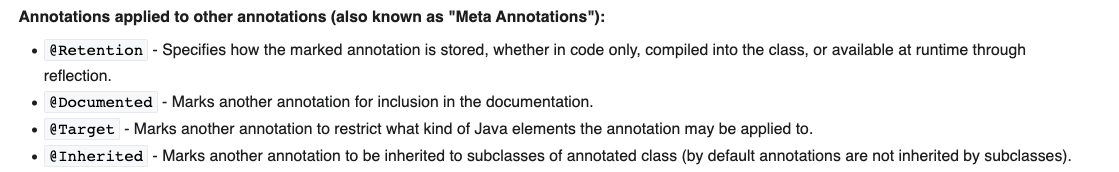
Create our own annotations:
Now we do not care about the meta annotation, will still delay that for now.
Yet for the following part, we always see something like
public @interface ...., that is essentially how we build an
annotation. Alright, since we have revealed the mysterious vail on the
top of the annotation, let’s build one ourselves.
1 | |
Let’s try it out.
1 | |
We found that we could add my own annotation to wherever we want.
What is behind annotation
Now we’ve known how the define an annotation, though don’t know what that can be used for. But we are human. WE ARE CURIOUS. We want to know how this is working, just like we want to know others’ secrets.
We can do this by decompile. The java file will eventually be compiled to a Byte-code file, and we can decompile it to see what is really behind the scene.
So how do we do it?
We have the code:
1 | |
and a file RayAnno.java
We do the following to compile .java file, we will get a
RayAnno.classfile, which is the Byte-code file
aforementioned.
1 | |
Then we do the following commend to disassemble the
RayAnno.class
1 | |
We get
1 | |
which means that a “new” .java file was generated, which
includes:
1 | |
How amazing!
Thus, we found the essence of the annotation. Which is
public interface RayAnno extends java.lang.annotation.Annotation {}.
public interface RayAnno extends java.lang.annotation.Annotation {}
This line of code reveals that we are actually creating a new
interface when we create an annotation. Furthermore, this interface
extends Annotation interface under package
java.lang.annotation.
Let’s
take a trip into this intriguing Annotation interface
Here is the API documentation. We found the following:
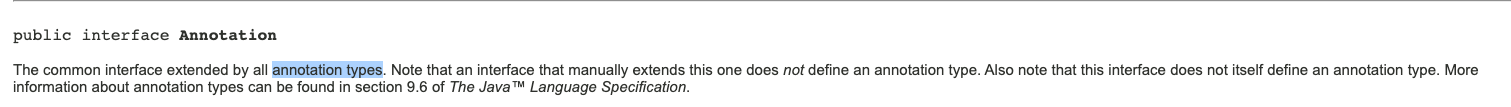
This just means that this interface is the root interface for all annotations.
We also see some built in methods, which we will talk about later on.
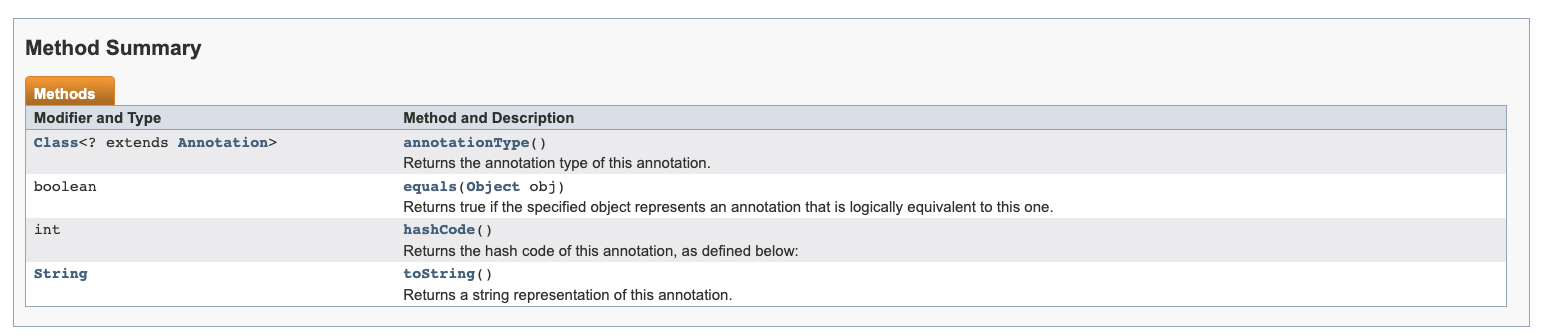
Now we have known that an annotation is simply an interface. Thus, it makes sense to induce that what can be defined in interfaces should be able to be defined in the annotation. And now we are going to talk about some characteristic about annotations.
Annotation’s content
So what do we talk about in the interface? Methods. (Attributes are kinda useless in this case) Let’s take a look about the methods in annotations.
We can code some abstract method in annotations as:
1 | |
We can add an abstract of course:
1 | |
We call those methods in annotation “attributes” of annotation. There are some special features about these attributes, which we will talk about soon.